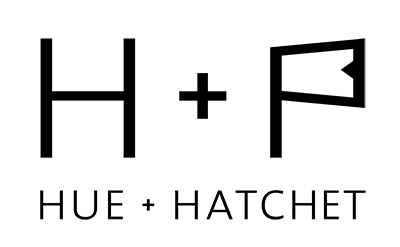Lightroom Presets
We have hand-crafted the ultimate collection of Lightroom Presets & photography tools to take your photos to the next level.
SHOP NOW
Lightroom presets
Featured Lightroom Preset Packs
$7.00 Original price was: $7.00.$4.00Current price is: $4.00.
$7.00 Original price was: $7.00.$4.00Current price is: $4.00.
$7.00 Original price was: $7.00.$4.00Current price is: $4.00.
$7.00 Original price was: $7.00.$4.00Current price is: $4.00.
$7.00 Original price was: $7.00.$4.00Current price is: $4.00.
$7.00 Original price was: $7.00.$4.00Current price is: $4.00.
The presets you’ve been Dreaming of
We make presets for those who want to break away from the mundane; for those who don’t settle for ordinary. In other words, you! We make each and every preset with YOU in mind.
Make your photos stand OUt
Ever wonder how your favorite photographers are able to maintain a consistent style while publishing a seemingly endless amount of photos? You can instantly recognize their photos in your Instagram feed, even without seeing their username!
Refine your style
Presets are a great way to try out multiple editing styles! Our team of expert photographers create presets that allow you to quickly try out a new look and feel. Find your favorite presets, tweak them, and refine your style!
Supercharge your workflow
We’ve spent hours hand-crafting presets for every occasion. Our Lightroom presets take the work and time out of editing without sacrificing quality. Edit photos quicker, and with more consistency!
Latest news
Winter lightroom presets are specially designed editing tools that instantly transform your cold-weather photos with [...]
Street workout lightroom presets are professionally crafted photo filters that instantly transform your calisthenic and [...]
Photos look old when they capture the distinctive visual characteristics of bygone eras – from [...]
Subscribe to our newsletter
Subscribe to our email list to receive photography news, updates, deals, tips, and tricks
Lightroom Presets on Mobile
Yet another great thing about Lightroom presets is that they are not exclusively for desktop use! All of your favourite presets can be used on mobile as well. Sometimes it can be a bit tricky getting them set up and ready to use, but with the steps we have for you below, you will be able to get your presets installed in no time!
There are two methods to getting your Lightroom Presets onto your mobile device.
Method 1:
You use Lightroom CC on your computer already.
Method 2:
You’re strictly using a mobile device.
Learn how to use Lightroom Presets on Mobile
Lightroom Presets on Desktop
Adobe Lightroom has become the most popular editing suite for photographers around the world. Lightroom provides users with a massive array of tools they can use to edit their photos so that they are looking their best. Editing photos in Lightroom is simple and intuitive, and for most photographers, this is the only editor they will need!
If you’ve just bought a brand new pack of presets, I’m sure you are excited to use them! Sometimes getting your presets installed and ready to use in Lightroom can be tricky though. If you follow the steps below, installing your presets will be a breeze and then you can get right to editing!
Learn how to install Lightroom Presets on Desktop
[twenty20 img1=”89″ img2=”88″]
What are the benefits of using Lightroom presets?
Lightroom presets have become incredibly popular editing tools, and for a good reason! By allowing you to simply import settings to your photos rather than having to apply all the settings on your own, presets are a great way to get instantly better looking photos. Presets are especially helpful if you are a beginner and are unsure of what to do with all the tools available to you in Lightroom. Even if you are a professional, though, presets can be a great time-saving tool that will take your photos to the next level!
Despite these benefits that can be seen right away, some people are still skeptical of presets and whether they are something you really need to invest in. Are you one of them? If you are, then keep reading to learn some of the fantastic benefits of using Lightroom presets to edit your photos!
Read more about the Benefits of Using Lightroom Presets
What’s included in our preset packs?
✅ .XMP files (all these custom preset files are compatible with Lightroom Desktop as well as Adobe Camera Raw!)
✅ .DNG files (these are your Mobile Presets for Lightroom Mobile)
✅ Step-by-step installation guide for both desktop and mobile versions of Lightroom.
Shop Lightroom Preset Packs here
What is a Lightroom preset?
Lightroom presets are a valuable tool for editing your photos! A Lightroom preset places a predetermined (or “pre-set”) position of some (or all) of the sliders in Lightroom, allowing you to instantly edit your photos. Each preset you use will apply a slightly different set of preset options, producing a different look for your photo! When you begin editing a batch of photos, all you will have to do is flip through your library of presets and you will be able to completely change the look of your photos instantly.
Presets are great because they allow you to get professional quality edits with just a few clicks. Whether you are a professional photographer who has been using Lightroom forever, or you are just starting out, presets will simplify your editing process, save you time, and help you get the best looking photos possible! Lightroom presets will take your photography to the next level!
Learn more about Lightroom Presets here
Hue & Hatchet on instagram
[instagram-feed]